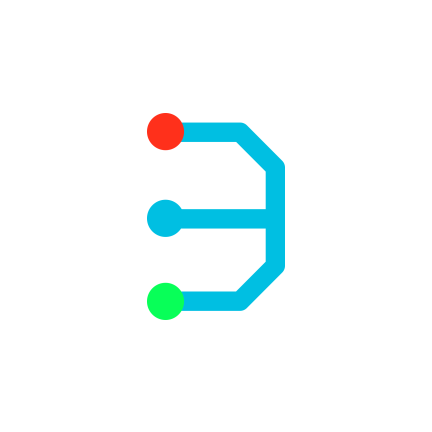Try out the Beta version of BoulderBot 2.0, your personal bouldering Spray Wall setter, tracker and organizer!
Important
If you are already using a previous version of BoulderBot, please ensure you are logged in with an account before downloading the Beta version.
On some devices, installing Betas or rolling back to previous versions might cause losing the local device data. To verify if you are logged in, open the App, tap on the Main Menu button in the top left corner, and check whether the "User Profile" option is visible.
If you do not see the "User Profile" option, you are not currently logged in. Tap on "Log In" and then use the "Sign Up" option to register an account and back up your data on the BoulderBot server.
If you previously purchased Pro Mode in BoulderBot 1, all the Pro features should be enabled also in the Beta version. If you do not see the Pro features enabled, please contact support using the "Contact Us" main menu option
To install the Beta version on Android devices, select the Google Play option below and then follow the "Join the Beta" procedure in the next page. A few minutes after pressing Join, an update for the App will be available for installation (sometimes closing and reopening the Google Play Store app can help show the update).
To install the Beta version on iOS devices, select the TestFlight option below and follow the steps described in the next page.